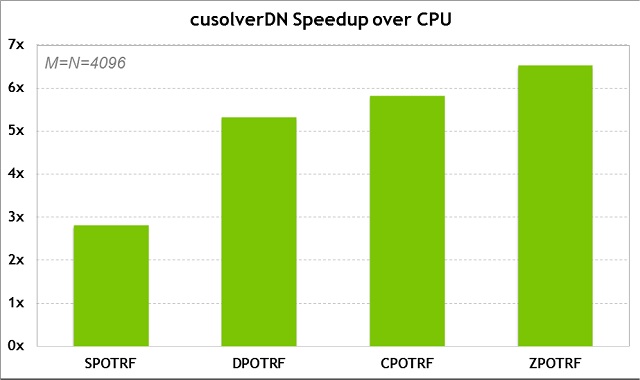There are many changes that come with the new graphics system, such as greatly improved appearance of plots and other graphics objects, but there is one change that is particularly surprising to a seasoned MATLAB user. This is the change of graphics handles from regular double precision scalars to handle objects.
In previous versions of MATLAB, creating a figure would look like this from the command line:
With R2014b, it looks like this:
>> h = figure h = Figure (1) with properties: Number: 1 Name: '' Color: [0.9400 0.9400 0.9400] Position: [520 678 560 420] Units: 'pixels' Show all properties
With previous versions:
>> h = figure, peaks; h = 2